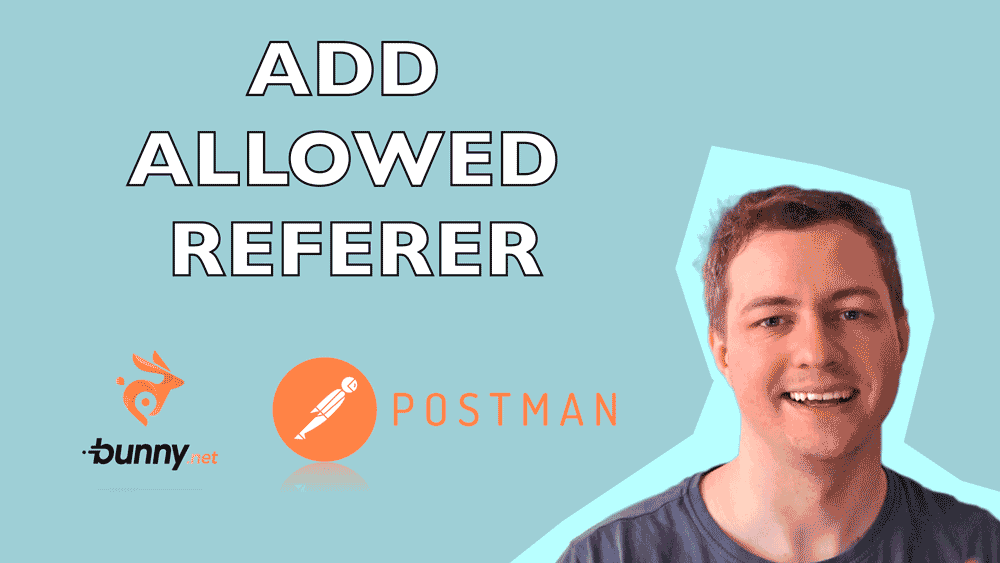
Table of Contents
1. Introduction
In bunny.net video hosting you can limit list of possible domains that can host your video. You can do it within graphical interface but when you are managing multiple websites and multiple video libraries then much better is to run API calls.
In this tutorial I am going to show you how quickly add domain to the list of allowed referrers.
2. API structure
When you look into API call you can decide from which endpoint you want to control access. Right now there are 2 possibilities “Stream Video Library” and “Pull Zone”
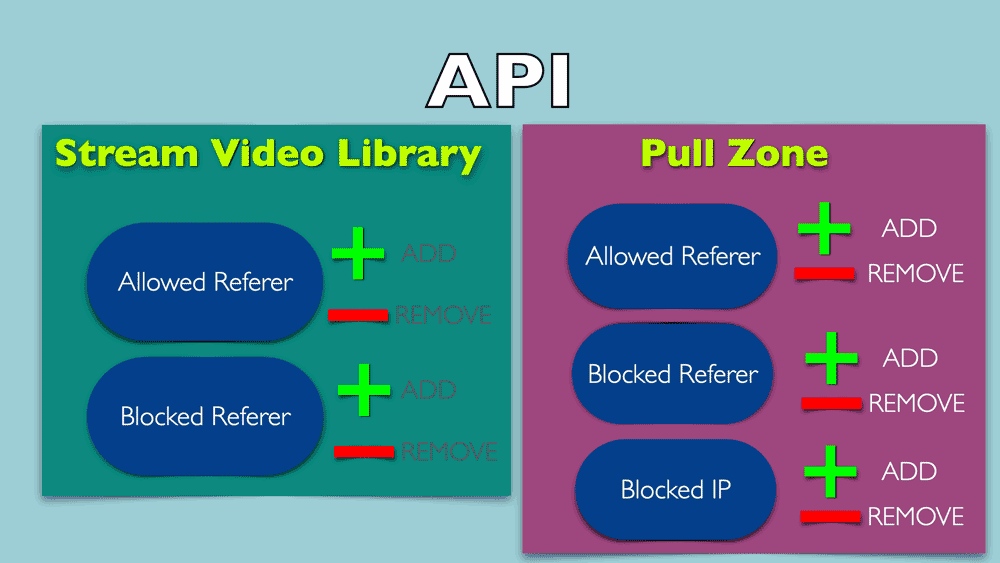
These settings can be controlled via UI. In background regular API calls are sent to the bunny net servers so this is simply graphical wrapper over API.
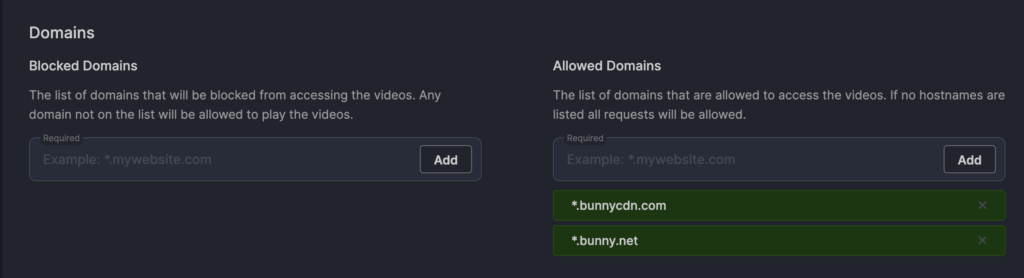
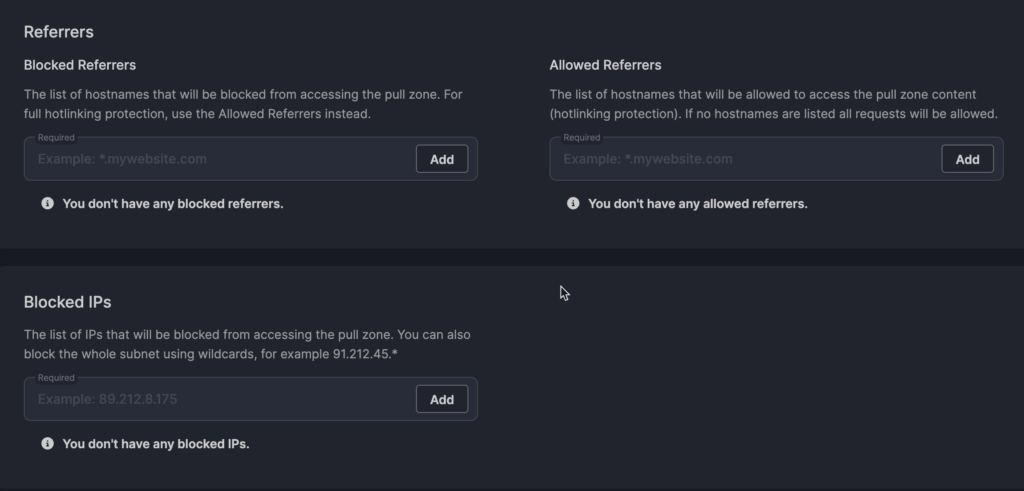
2.1. Stream Video Library access
You need to know your video library id in order to use this call. You can get it by looking into URL address in web browser. Optionally you can list all video libraries via below query
curl --location 'https://api.bunny.net/videolibrary' \
--header 'AccessKey: 9e1f62a6-2d28-4646-b039-c3afbd0da3f5'
example response
[
{
"Id": 489294,
"Name": "free_courses",
"VideoCount": 2,
...
2.1.1. Allowed Referer
Because you got ID, now you can limit access to video by pointing to exact domain.
curl --location 'https://api.bunny.net/videolibrary/489294/addAllowedReferrer' \
--header 'Content-Type: application/json' \
--header 'AccessKey: 9e1f62a6-2d28-4646-b039-c3afbd0da3f5' \
--data '{
"Hostname": "toughcoding.net"
}'
To rollback run below
curl --location 'https://api.bunny.net/videolibrary/489294/removeAllowedReferrer' \
--header 'Content-Type: application/json' \
--header 'AccessKey: 9e1f62a6-2d28-4646-b039-c3afbd0da3f5' \
--data '{
"Hostname": "toughcoding.net"
}'
2.1.2. Blocked Referer
If you want to allow all possible domains to access content but reject only few use below API
curl --location 'https://api.bunny.net/videolibrary/489294/addBlockedReferrer' \
--header 'Content-Type: application/json' \
--header 'AccessKey: 9e1f62a6-2d28-4646-b039-c3afbd0da3f5' \
--data '{
"Hostname": "toughcoding.net"
}'
for rollback run below
curl --location 'https://api.bunny.net/videolibrary/489294/removeBlockedReferrer' \
--header 'Content-Type: application/json' \
--header 'AccessKey: 9e1f62a6-2d28-4646-b039-c3afbd0da3f5' \
--data '{
"Hostname": "toughcoding.net"
}'
2.2. Pull zone referer
Behind every video library there is pull zone and storage, even if you do not create it explicitly. Therefore it brings additional layer to control on.
How to get Pull Zone ID ?
Call below API to get it
curl --location 'https://api.bunny.net/videolibrary/489294' \
--header 'AccessKey: 9e1f62a6-2d28-4646-b039-c3afbd0da3f5'
example response
{
"Id": 489294,
"Name": "free_courses",
...
"PullZoneId": 8743245,
"StorageZoneId": 899655,
2.2.1. Allowed Referer
Similar situation to video library, just different URL.
curl --location 'https://api.bunny.net/pullzone/8743245/addAllowedReferrer' \
--header 'Content-Type: application/json' \
--header 'AccessKey: 9e1f62a6-2d28-4646-b039-c3afbd0da3f5' \
--data '{
"Hostname": "pullzone.toughcoding.net"
}'
Now you can verify changes by getting information about pull zone
curl --location 'https://api.bunny.net/pullzone/8743245' \
--header 'AccessKey: 9e1f62a6-2d28-4646-b039-c3afbd0da3f5'
response
{
"Id": 8743245,
"Name": "vz-28aoidja-n44",
...
"AllowedReferrers": [
"*.bunnycdn.com",
"*.bunny.net",
"pullzone.toughcoding.net"
],
"BlockedReferrers": [],
"BlockedIps": [],
...
To Rollback changes
curl --location 'https://api.bunny.net/pullzone/8743245/removeAllowedReferrer' \
--header 'Content-Type: application/json' \
--header 'AccessKey: 9e1f62a6-2d28-4646-b039-c3afbd0da3f5' \
--data '{
"Hostname": "pullzone.toughcoding.net"
}'
2.2.2. Blocked Referer
In order to block do
curl --location 'https://api.bunny.net/pullzone/8743245/addBlockedReferrer' \
--header 'Content-Type: application/json' \
--header 'AccessKey: 9e1f62a6-2d28-4646-b039-c3afbd0da3f5' \
--data '{
"Hostname": "toughcoding.net"
}'
to rollback
curl --location 'https://api.bunny.net/pullzone/8743245/removeBlockedReferrer' \
--header 'Content-Type: application/json' \
--header 'AccessKey: 9e1f62a6-2d28-4646-b039-c3afbd0da3f5' \
--data '{
"Hostname": "toughcoding.net"
}'
3. Summary
In this knowledge article you have learned how add/remove domain names to list of allowed/blocked referrers. This skill will help you control access to your video content.
Have a nice coding!


