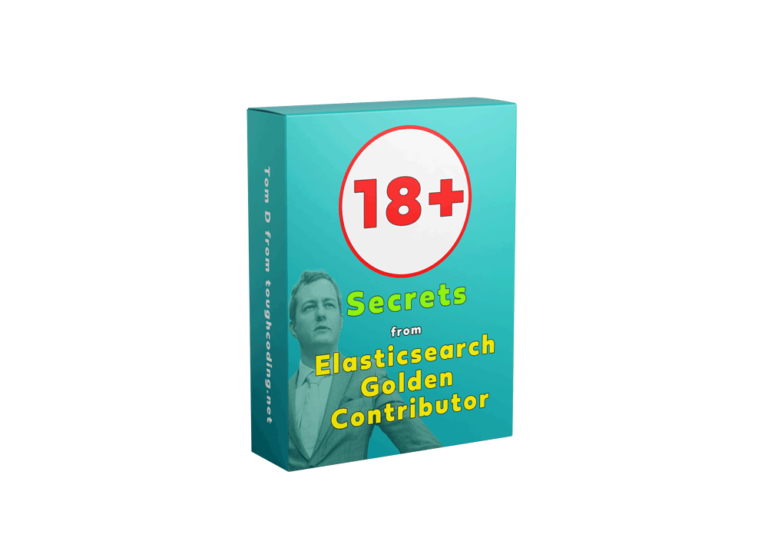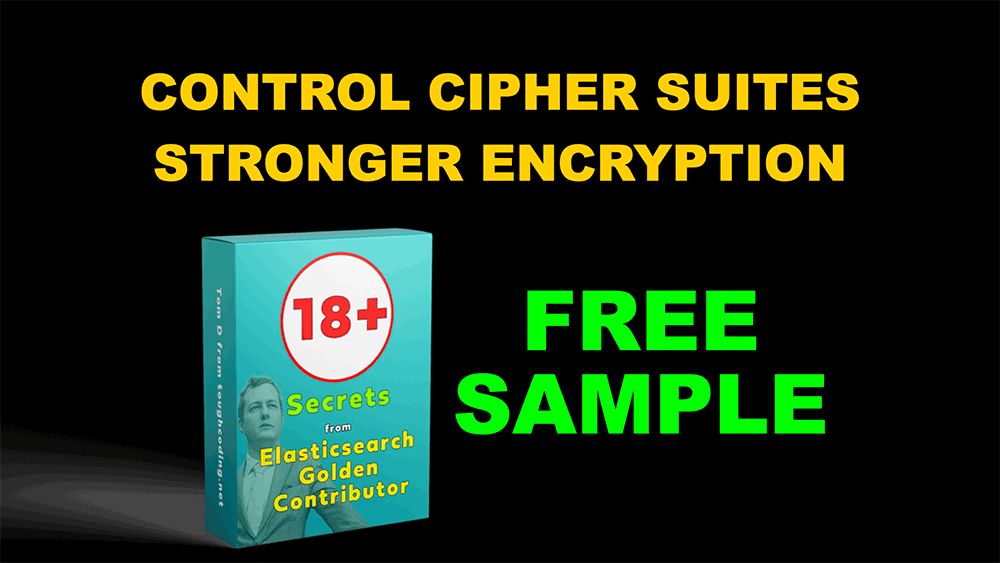
Table of Contents
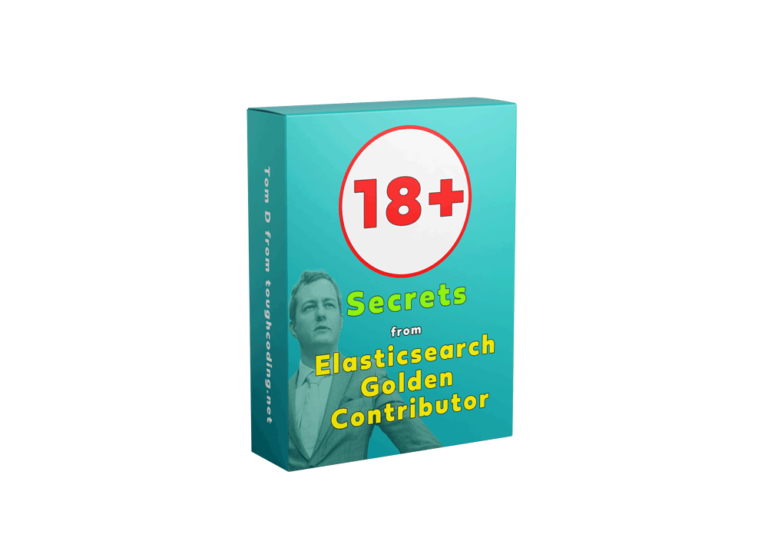
FREE course
This FREE tutorial is part of the video course 18+ Secrets From Elasticsearch Golden Contributor where I am giving you best tips and tricks about ELK stack that I have collected during my professional carrier. Check it out in Course tab.
1. Introduction
With TLS 1.3 only 5 cipher suites are officially supported.
TLS_AES_128_GCM_SHA256
TLS_AES_256_GCM_SHA384
TLS_CHACHA20_POLY1305_SHA256
TLS_AES_128_CCM_SHA256
TLS_AES_128_CCM_8_SHA256
Imagine You want block ciphers for TLS 1.3 other than
TLS_AES_256_GCM_SHA384
for client and inter-node communication. Let me show you how to do it.
2. Start Elasticsearch
Download zip package with project. Unpack it. You should see the structure:
elk3nodes-ipv4
- compose.yml
- env_variables.sh
- elasticsearch-certutil-instances
- elasticsearch-certutil-instances.yml
- elkConfig01
- elasticsearch.yml
- stop_docker_compose_cluster.sh
- start_docker_compose_cluster.sh
Go inside catalog elk3nodes-ipv4 and execute.
./start_docker_compose_cluster.sh
wait to see below entries in logs
installation_container-1 | Elasticsearch cluster started with status green
installation_container-1 exited with code 0
3. Check current cipher suite
3.1. Check JVM version
Cipher suite is dependent from JVM. First step you do is to check what java runtime environment is hosting Elasticsearch.
curl -XGET "https://localhost:9200/_nodes/jvm?filter_path=nodes.*.jvm.vm_name,nodes.*.jvm.vm_vendor,nodes.*.jvm.version,nodes.*.jvm.vm_version&pretty" -u elastic:123456 -k
example response:
{
"nodes" : {
"S1LhuBf6TY2zc6rZm21OXQ" : {
"jvm" : {
"version" : "22.0.1",
"vm_name" : "OpenJDK 64-Bit Server VM",
"vm_version" : "22.0.1+8-16",
"vm_vendor" : "Oracle Corporation"
}
}
}
}
3.2. Connect via OpenSSL
Now if you make connection without changing any ciphers configuration it will look like
docker cp elastic-three-nodes-cluster-dockercompose-ip4-es01-1:/usr/share/elasticsearch/config/certs/ca/ca.crt ./http_ca.crt
openssl s_client -CAfile ./http_ca.crt -connect localhost:9200
You will see in stdout log
Post-Handshake New Session Ticket arrived:
SSL-Session:
Protocol : TLSv1.3
Cipher : TLS_AES_256_GCM_SHA384
If you want to use other cipher suite you can try
Using TLS 1.3 with TLS_AES_128_GCM_SHA256
curl --tls13-ciphers "TLS_AES_128_GCM_SHA256" -XGET "https://localhost:9200/_cluster/health?pretty" -u elastic:123456 -k -vv
Using TLS 1.3 with TLS_CHACHA20_POLY1305_SHA256
curl --tls13-ciphers "TLS_CHACHA20_POLY1305_SHA256" -XGET "https://localhost:9200/_cluster/health?pretty" -u elastic:123456 -k -vv
Using TLS 1.2 with ECDHE-RSA-AES256-GCM-SHA384
curl --tlsv1.2 --tls-max 1.2 --ciphers "ECDHE-RSA-AES256-GCM-SHA384" -XGET "https://localhost:9200/_cluster/health?pretty" -u elastic:123456 -k -vv
4. Enforce specific ciphers
Open up configuration file elkConfig01/elasticsearch.yml
On the bottom page you can see commented out settings for cipher_suites, you can keep them as reference and place below them new settings
xpack.security.http.ssl.cipher_suites: [
"TLS_AES_256_GCM_SHA384"
]
xpack.security.transport.ssl.cipher_suites: [
"TLS_AES_256_GCM_SHA384"
]
- xpack.security.http.ssl.cipher_suites: Controls cipher suites for HTTPS communication (client to Elasticsearch).
- xpack.security.transport.ssl.cipher_suites: Controls cipher suites for internal cluster communication (node to node).
Save the file.
4.1. Start ELK with new options
Run below commands to restart Elastic
./stop_docker_compose_cluster.sh
./start_docker_compose_cluster.sh
Connect with client
docker cp elastic-three-nodes-cluster-dockercompose-ip4-es01-1:/usr/share/elasticsearch/config/certs/ca/ca.crt ./http_ca.crt
openssl s_client -CAfile ./http_ca.crt -connect localhost:9200
you will see in logs
Post-Handshake New Session Ticket arrived:
SSL-Session:
Protocol : TLSv1.3
Cipher : TLS_AES_256_GCM_SHA384
4.2. Connection with unsupported cipher
But now if you try to make a connection using unsupported ciphers suite you will see an error
curl --tls13-ciphers "TLS_CHACHA20_POLY1305_SHA256" -XGET "https://localhost:9200/_cluster/health?pretty" -u elastic:123456 --cacert ./http_ca.crt
# or with OpenSSL
openssl s_client -CAfile ./http_ca.crt -tls1_3 -ciphersuites 'TLS_CHACHA20_POLY1305_SHA256' -connect localhost:9200
error
# with OpenSSL
40CFD10002000000:error:0A000410:SSL routines:ssl3_read_bytes:ssl/tls alert handshake failure:ssl/record/rec_layer_s3.c:861:SSL alert number 40
# with curl
curl: (35) OpenSSL/3.2.0: error:0A000410:SSL routines::ssl/tls alert handshake failure
5. Summary
As you can see after applying changes to configuration YAML file it is not possible to connect with client using less secure ciphers. This made your cluster more secure.
FREE course
This FREE tutorial is part of the video course 18+ Secrets From Elasticsearch Golden Contributor where I am giving you best tips and tricks about ELK stack that I have collected during my professional carrier. Check it out in Course tab.