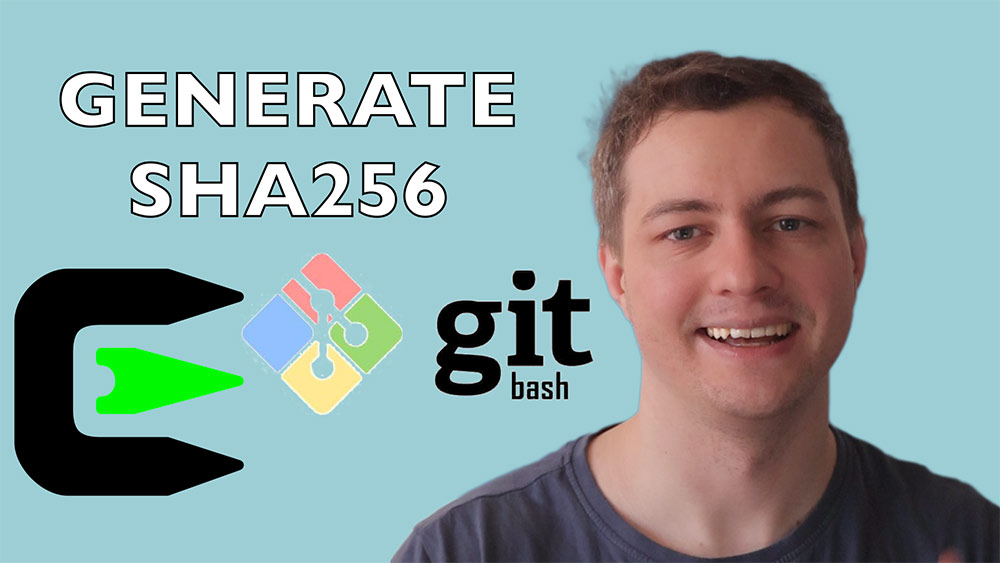
Table of Contents
1. Introduction
In Windows environment tools like cygwin or gitbash can be used to run linux based programs. Therefore in this tutorial I want to show you how to install them and how to generate shusum 256 value.
2. Using Git Bash
2.1. Installation
Visit download page and install version matching your architecture

Look at the setting “Open Git Bash here” – this is useful because wherever you are in windows explorer you can right click and open shell with that working directory.
Accept all default setting if you don’t mind and wait until installation is finished.

2.2. Open GitBash
After installation is done, you can right click in some location and open GitBash terminal.

Type in terminal command to convert value “testing” into sha256
echo -n "testing" | sha256sum
you will get hash value in return.
3. Using Cygwin
3.1. Installing Cygwin
Visit download webpage to get installation package. Then install it accepting default values.

3.2. Generating hash with Cygwin
After installation is done you can find program among other software

like with git same command can be used
echo -n "testing" | sha256sum
4. Summary
In this article you have learned how to generate hash values with 2 popular emulators for Windows. You can choose one and start from today.


